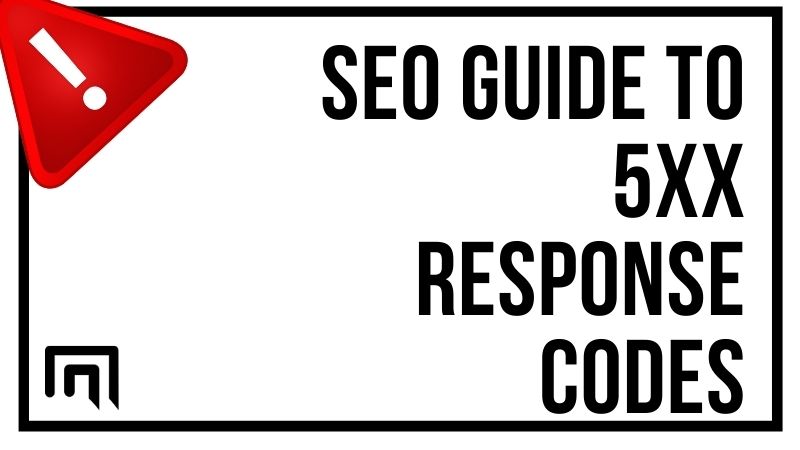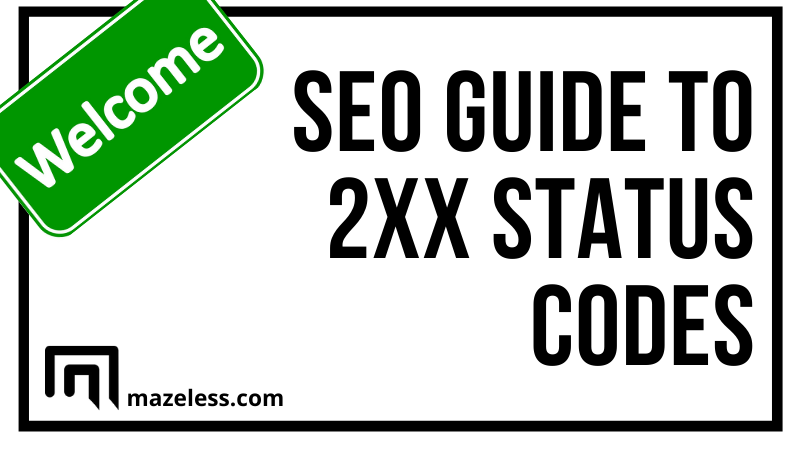If you expected a 200 status and got a 500 instead, this is the guide for you. Servers respond to requests with codes that help the client respond appropriately.
Unfortunately, if the status code returned from the server was 500, this means that the end-user is not able to access the page properly. If you run an eCommerce store or rely on organic search traffic, these codes will cause significant losses to your business.
Today, we’re going to discuss the 5xx range of responses you may receive, what they mean and how to fix them.
Contents
What is a 5XX Error?
If someone lands on your website or tries to and the server cannot complete the request, one of the 5xx errors will be shown. While there are many codes that we’ll be showing you shortly, all of them indicate a server error.
A Guide to HTTP 5XX Server Errors
As you can see on Mozilla’s MDN and below, all modern browsers have incorporated these codes into them:
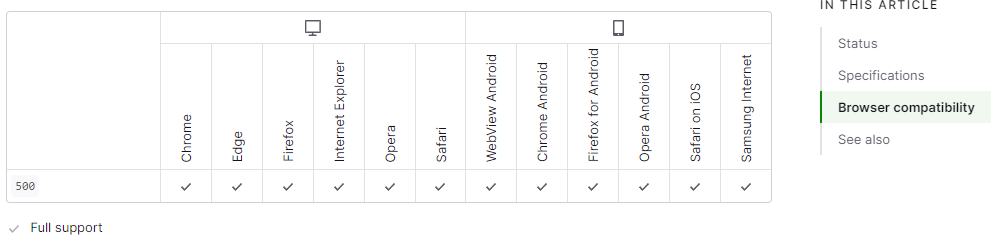
The codes that you’ll come across in this range and their descriptions are all listed below:
- 500 Internal Server Error is an error when the server doesn’t know how to respond to a request.
- 501 Not Implemented is when the server cannot handle a request method.
- 502 Bad Gateway is a common error that people ask about. Does 502 bad gateway mean blocked? No. Oftentimes, the issue is that the server’s memory is overcapacity.
- 503 Service Unavailable is given when the server isn’t ready to respond to a request. For example, this may occur during site maintenance or when traffic spikes are too much to handle.
- 504 Gateway Timeout is when the server doesn’t respond within a given timeframe.
- 505 HTTP Version Not Supported is when a client sends a version of HTTP that the server doesn’t support.
- 506 Variant Also Negotiates means that there’s an internal configuration error that cannot handle the current request.
- 510 Not Extended indicates that extensions must be installed for the server to fulfill the request.
- 511 Network Authentication Required means that the client must be authenticated before gaining network access.
While these are most of the common codes, there are some other ones that you may come across that aren’t HTML 502 or others.
WebDAV Responses
WebDAV may respond with either a 507 or 508 error. These errors are more descriptive than any of the others on the list and are usually easy to pinpoint. The meaning of these responses is outlined below:
- 507 Insufficient Storage is when the resource cannot be stored on the server to properly handle the request.
- 508 Loop Detected is when the request leads to an infinite loop that will occur during the processing of the request.
You may also come across one final issue: error code 520. If you receive this code, it’s used as a catch-all for any 5xx series code. What this means is that there’s still some sort of issue with the server, but it falls within this generic category.
Understanding what each code means and what they look like will allow you to track down server issues that are impacting the request and causing it to fail.
What do 5XX Errors Look Like?
Any browser that goes to a website with a server error will display a generic response code back to the user. While a Chrome 500 error may be formatted differently, they’re usually errors that use large, black fonts.
The same HTML error 500 will be shown across devices:
- Desktops
- Tablets
- Smartphones
A few visual examples of what these errors look like are listed below:
However, every code is slightly different and provides its own generic response code. For example, you may receive the following errors:
- 501 “Not Implemented. The server is unable to process the request.”
- 502 “Bad Gateway”
Of course, each code may have its own errors and the site’s owner may have a redirect in place to a custom page. The custom page is designed to be more descriptive and user-friendly than something ambiguous, such as “502 server dropped connection.”
Why you should care about 5xx server errors
As a site owner or someone performing SEO on a website, it’s crucial to fix any 500 errors that are present. Server errors are not descriptive, and users won’t understand why they received error 503 connection refused or another code.
Many users will leave the site if it doesn’t work properly after a single reload.
The main issue with server errors and why every site owner should care about them are:
- User experience is one of the most important aspects of owning a website. Roughly 88% of people won’t return to a website because of bad experience.
- E-commerce websites that have server errors will lose revenue and sales because the site isn’t working properly.
- Search engine rankings may eventually drop if the errors persist, leading to a loss of organic search traffic.
The end-user cannot go on to the server and fix the error. When a server gives a 5xx response, it is 100% of the time an issue that the user cannot fix on their own. It may be worth trying to reload the page, but after that, if the problem persists, the administrator will need to correct the issue.
What causes 5xx server errors?
HyperText Transfer Protocol (HTTP) standards have set aside certain codes for errors. As listed earlier in the article, there are many responses in this code range.
Why these issues occur are because of:
- Misconfiguration: Improper server configuration is one of the leading causes of errors. If a website’s server was recently updated and there are errors, it’s likely an issue with files that didn’t copy over properly or are not properly set up.
- Crashes: If a certain service or program crashes on the server, such as a CGI component, the server will not be able to process the requests. A simple server reboot or program reboot should fix the problem.
- Coding errors: If any of the files that are trying to be accessed are miscoded, one of the 5xx errors may be presented. Typically, a 500 Internal Server Error is presented in this case. You may see this issue if a plugin didn’t install properly, files are misconfigured or there’s some sort of incompatibility issue that exists.
- Too much traffic: Sometimes, an advertisement campaign works so well that a server cannot handle the requests. For example, on Black Friday, many websites will have 5xx issues. The primary way to fix the issue is to upgrade the server or scale up if you’re using a cloud hosting platform.
Additionally, since websites have so many components, there may be multiple points where these errors occur. Correcting these types of issues is often simple, but you need to pinpoint the problem, which may be your:
- Content delivery network
- Server
- Coding
- Plugins
- Application or CMS
We’ll be discussing steps that you can take to try and pinpoint what’s causing the error.
Why should you fix 5xx errors for SEO?
When it comes to search engine optimization, you want to focus heavily on technical SEO. These are points that you’re 100% in control of and have a significant impact on your UX. However, there are more ramifications if you don’t make quick fixes.
- GoogleBot will try to recrawl the site in the future.
- If the errors persist, crawling will become less frequent.
- Finally, if the pages still have these errors after some time, the URLs will be removed from Google’s index.
Of course, if every now and then a 500 error occurs, it’s not a big deal. Search engines will try to crawl the page again in the future without any issues. With that said, if the bot determines that the pages are gone, they’ll be removed from the search index.
In terms of percentage, even John Mueller doesn’t know the exact percentage of a site that receives errors before real SEO issues occur. He suggests that when 1% of a site is experiencing 500 errors, the crawlers will likely slow down.
However, he makes it a point to note that there are no hard thresholds in place for 500 errors.
What does this mean?
There’s no part of the algorithm which initiates when 10 pages have errors instead of 5 pages.
Google actually covers the issues with these errors in the video below:
What we take away from all of this is that if these issues are allowed to persist, they will lead to:
- Lost rankings for any pages that are removed from the index.
- Lower crawl rate, meaning fewer pages being indexed.
Overall, it’s a good idea to tackle these errors head-on to make your users and search engines happy.
Tackle 5xx server errors head on
Simple Steps to Clearing a 5XX Error
First, before Googling “what’s 502 bad gateway mean,” make sure that the issue persists. Before doing anything else, refresh the page to see if the error resolved itself. If you’re lucky, you won’t need to do anything else, and the problem will be fixed.
You can also try to clear your cookies and load the page again to see if a 200 code is given.
However, if you reach this point, you’ll want to move down to the last three sections of the article, where we discuss pinpointing errors. A few options that you have are:
- Update your CMS
- Update plugins
- Update server
If none of this works, it’s time to examine coding or server configuration files. This is a tedious task, and it’s best to talk to the site’s developer or system administrator. If a recent change was made, it’s best to start there and view any file changes that occur.
Otherwise, if you notice a major spike in traffic followed by these errors, you may need to scale your server to handle more requests.
Why every server error (5xx) hurts your SEO performance
As outlined before, a single forbidden 503 error isn’t going to impact your SEO performance much. However, the issue is when you have a large percentage of your site with errors. If you allow these issues to exist, it can lead to:
- Pages being deindexed
- Lower crawl rate
More importantly, your user experience will suffer.
Find 5xx server errors in GSC’s Index Coverage report
Google’s Search Console is filled with useful data that you can use to find errors on your site and fix them. You can easily use the index coverage report to find issues that your site had when Google’s crawlers landed on it.
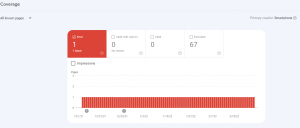
You can find this report by following these steps:
- Go to Google Search Console
- Click on the top left
- Go to Coverage
From here, you’ll have a clear view of your site errors and can export them.
Find 5xx server errors in GSC’s Crawl Stats report
The crawl stats report is one of the most beneficial and will list important information, such as response codes for every type of code. You can get to this page by following the information below:
- Go to Google Search Console
- Click on the top left
- Go to Settings
- Find “Crawl stats”
- Click “Open report”
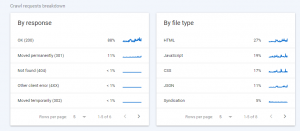
Now, you can find all pages with HTTP code 520, 503, 501 or any others.
Find 5xx server errors in your server log files
Server logs will also have your response codes listed, but this is a very tedious process to follow. You’ll need to open up these log files, which will be in different locations depending on the server you’re running, and then parse through responses to find errors.
You can find these logs in cPanel or ask your server administrator for them.
Summary
Any 5xx response code you see can be corrected with a little due diligence. If you follow the guide above, you already have a better understanding of these responses from the server and will need to work on fixing them.